Integration
Setting up the SDK
Getting Started
The purpose of this section is to explain the components of the ACTV8me iOS SDK and to help you integrate it with an existing iOS app or project. The SDK was designed to be modular, requiring a single core framework and auxilliary frameworks that work independently from one another.
Requirements
- iOS Hardware - The frameworks do not support an iOS emulator and may experience errors due to required used of Device Hardware such as the microphone and GPS
- iOS 10.3 or above
- ACTV8me iOS SDK Frameworks (provided by ACTV8me upon registration)
SDK Framework Information
- Nucleus Framework: handles all the core functionality, including authentication with ACTV8me servers via RESTful API.
- ValenceAudio Framework: handles the detection and delivery of content for the audio fingerprint and watermark triggers.
- ValenceBeacon Framework: handles the detection and delivery of content for the beacon triggers.
- ValenceGeofence Framework: handles the detection and delivery of content for geofence triggers.
Installation
Installing the frameworks
In order to use the ACTV8me iOS SDK frameworks in your project, simply drop the frameworks and auxiliary files into the project.
After importing the frameworks, you will notice that they have been positioned in their respective places. Please refer to the following image:
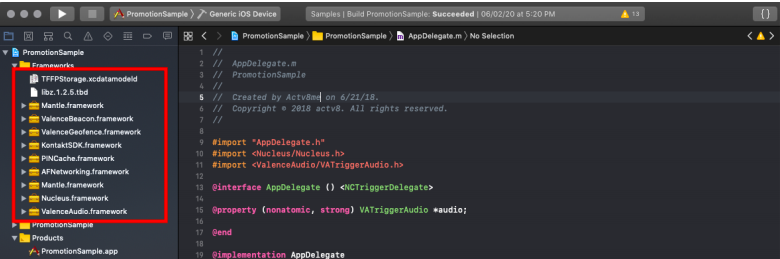
Additional External Libraries (Required)
Demo Project
If you are interested in using our Xcode iOS Demo Project, please reach out to [email protected]
Updated 8 months ago